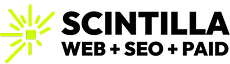If you’re a designer, developer, photographer, or freelancer with a portfolio website, you are likely focused on visual impact, creativity, and personal branding. However, one important component that often gets overlooked is accessibility and, more specifically, ADA compliance.
The Americans with Disabilities Act (ADA) was established to ensure that individuals with disabilities have equal access to all public domains, including websites. While many may think that ADA compliance is only relevant for large corporations or e-commerce sites, the truth is that even a personal portfolio site may need to be accessible under ADA standards.
Let’s explore why accessibility matters for your portfolio, what ADA compliance means, and whether you should act.
Understanding ADA Compliance for Websites
In the context of digital platforms, ADA compliance refers to making your website accessible to people with various disabilities: visual, auditory, motor, and cognitive. While the ADA itself doesn’t specify exact technical requirements, the Web Content Accessibility Guidelines (WCAG) have become the de facto standard for what constitutes an accessible website.
These guidelines are built around four key principles:
- Perceivable: Information and UI must be presentable to users in ways they can perceive.
- Operable: UI components and navigation must be operable.
- Understandable: Information and operation must be understandable.
- Robust: Content must be robust enough to be interpreted reliably by assistive technologies.
“But It’s Just a Portfolio. Do I Need This?”
This is the most common question I hear from creatives and freelancers, and it’s completely valid. After all, you’re not running a government portal or an online store. Your website is a personal expression of your work.
However, here’s why ADA compliance still matters:
1. Legal Risk
While portfolio sites aren’t the primary targets of ADA-related lawsuits, they’re not exempt either. Small businesses and individuals have been sued for having inaccessible websites. If your portfolio also serves as your business website, for example, if you take on freelance clients or offer services, you could fall under the ADA’s Title III, which covers “places of public accommodation.”
2. Inclusivity and Ethics
Even if you’re not legally required to comply, making your website accessible is simply right. Your portfolio should be a showcase of your professionalism and values. By building an inclusive website, you demonstrate empathy, awareness, and modern design sensibility traits that clients increasingly seek.
3. Wider Audience Reach
Roughly one in four U.S. adults lives with a disability. By making your portfolio accessible, you invite a broader audience to experience your work. This is ethical and can boost engagement, referrals, and job opportunities.
4. SEO Benefits
Google’s algorithms, including the BERT update, prioritize content that provides clear, valuable, and accessible information to users. ADA-compliant websites naturally align with these principles. For example, adding alternative text to images helps screen readers and helps Google understand your visuals better. Accessible navigation also improves crawlability and user retention.
How to Know If Your Site Is ADA Compliant
There’s no “ADA badge” you can slap on your homepage, but here are a few key indicators of a compliant (or close to compliant) website:
- Images include descriptive alt-text
- Videos have captions or transcripts
- The text has sufficient contrast with the background
- The site can be fully navigated via the keyboard
- Links and buttons are clearly labelled
- Font sizes are readable and scalable
- Forms have clear labels and instructions
- You use headings and landmarks to structure your content
Tools like WAVE, Lighthouse, and Axe DevTools can scan your website and identify accessibility issues.
What Happens If You Don’t Comply?
If your site isn’t ADA-compliant, several things can happen:
- You may unknowingly exclude users who would otherwise benefit from your work or hire you.
- You might face legal complaints if someone reports that your site is inaccessible.
- You could fall behind in SEO since accessible sites often perform better in search.
- You damage your professional image, especially in a design or tech-related field where accessibility is increasingly seen as a standard.
How to Make Your Portfolio Website ADA Compliant
Getting your portfolio to ADA standards doesn’t require a full rebuild. Here’s a practical checklist to get started:
- Use Semantic HTML
Structure your pages properly with <header>, <main>, <footer>, <nav>, <h1>–<h6>, etc. This helps screen readers understand the layout and flow.
- Provide Text Alternatives
Every image, video, or audio file should have a text-based alternative. Alt text, transcripts, and captions are essential.
- Ensure Keyboard Navigation
Can someone navigate your site using only the Tab and Enter keys? Test it out and fix interactive elements that require a mouse.
- Check Contrast and Color Use
Use tools like WebAIM Contrast Checker to ensure readable colour combinations. Avoid relying solely on colour to convey meaning.
- Add ARIA Labels (Where Needed)
Accessible Rich Internet Applications (ARIA) tags help screen readers interpret complex UI elements. Use sparingly and only when native HTML doesn’t suffice.
- Test with Real Assistive Technology
Nothing beats real-world testing. Try exploring your site using screen readers like NVDA or VoiceOver. You’ll likely find areas for improvement.
Final Thoughts
If you think of accessibility as a chore or a checkbox, it may feel like extra work. But if you see it as an extension of your creativity and professionalism, it becomes an opportunity. Your portfolio is not just a place to show your work. It’s a reflection of how you think, how you build, and who you serve.
Does your portfolio website need to be ADA compliant? Legally, maybe not always. But ethically, professionally, and strategically? The answer is a strong yes.
Making your website accessible serves not just others but also you. It demonstrates that you care and think about details and that your work is built not just for the web but for everyone on it.
Need help making your portfolio accessible? Consider running a free audit with a tool like WAVE or contacting a web accessibility consultant. A little effort now can lead to a better experience for all and better results for you.